FontysICT-sem1
#Training - Christmas Tree Generator
Create a method that allows you to create a Christmas tree of a certain height in a certain color at any position on the screen. It should also be possible to include the symbol. In the screenshot below, we have given the Christmas trees the following parameters/properties:
| Color | Height | Left/x | Top/y | Symbol |
|——-|———|——-|——–|—————-|
| Red | 10 | 10 | 10 | 8 |
| Green | 5 | 20 | 5 | 5 |
Use a Console application.
Tip: use Console.ReadKey() to prevent the program from shutting down again immediately after startup.
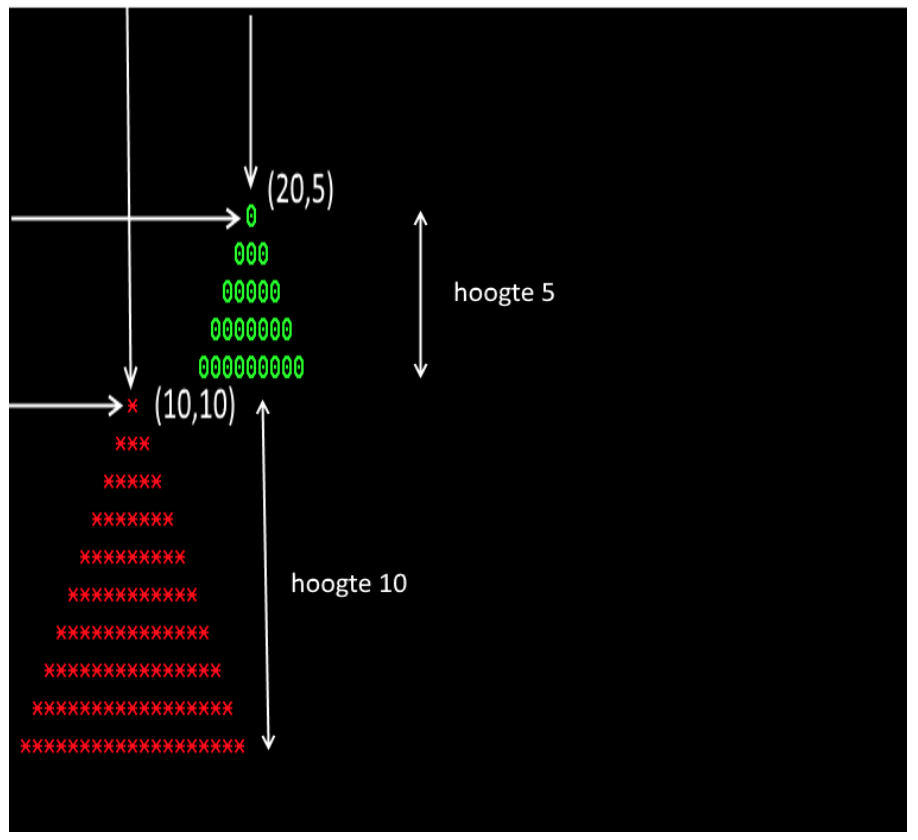
Roadmap
-
Print a certain character on the screen
-
Have a horizontal line of several characters printed
3.Have a horizontal line of multiple characters printed at any position
-
Have a horizontal line of multiple characters printed at random position in a specific color
-
Create a Christmas tree shape
-
Multiple Christmas trees
Extensions
-
Level ** Fill the Christmas tree with the characters of a given string, so e.g. “abc” then the whole Christmas tree will be filled with these letters
-
Level ** Ask the user at what position to place the Christmas tree
-
Level *** Place any number of Christmas trees with all different properties in a random position, however entirely within the window.
-
Level ** Decorate the Christmas tree with randomly hung colored baubles (a letter O). The baubles must not hang too close together, there must be at least 2 squares between them.
-
Level *** Create a graphic in WinForms that uses Windows GDI Graphics.
Resources.
-
Color in Console App](https://www.dotnetperls.com/console-color)
-
Console.SetCursorPosition](https://docs.microsoft.com/en-us/dotnet/api/system.console.setcursorposition?view=net-5.0)
-
Console.ReadLine](https://docs.microsoft.com/en-us/dotnet/api/system.console.readline?view=net-5.0)